Create. Assign. Simplify.
Stop wrestling with spreadsheets. Our scheduling software beats manual processes every time—copy templates, view by position or employee, and update schedules in seconds.
Get Started Free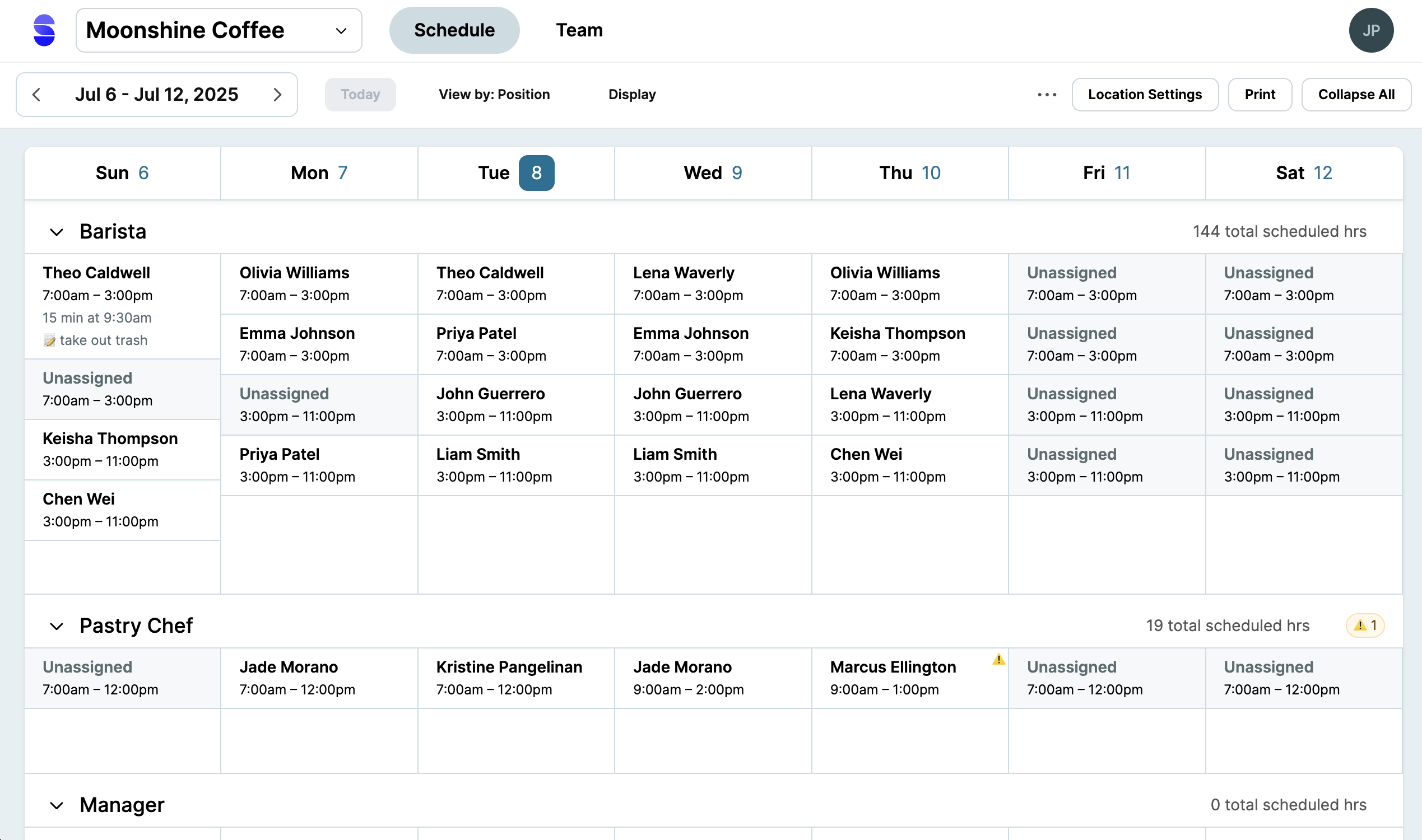
Stop wrestling with spreadsheets. Our scheduling software beats manual processes every time—copy templates, view by position or employee, and update schedules in seconds.
Get Started Free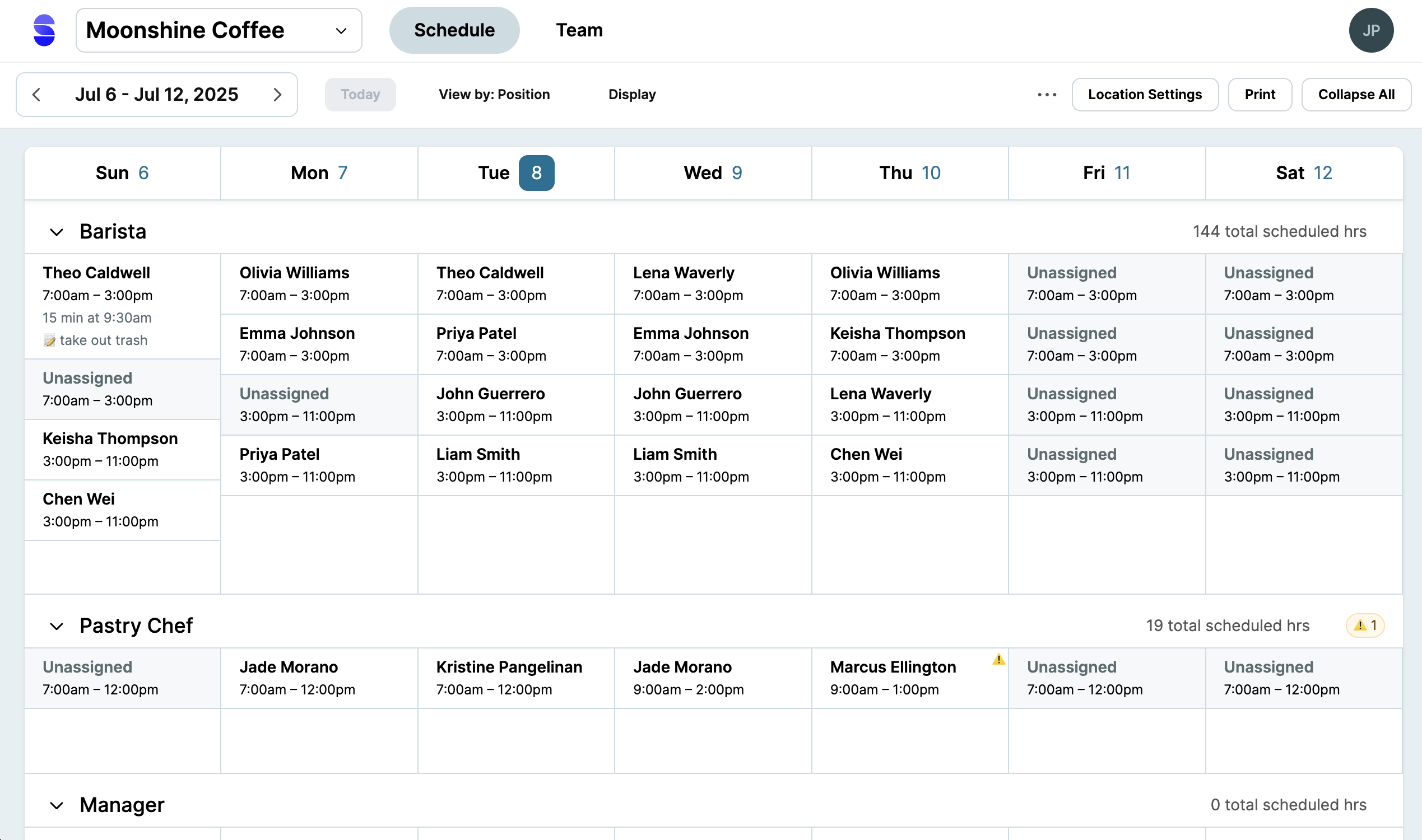
Whether you're managing a small team or multiple locations, Shiftwell replaces spreadsheets with an intuitive scheduling solution that anyone can use—no training required.

Perfect for teams of any size
Hours of employee training needed
Click to copy last week's schedule
Create schedules in minutes, not hours. Drag and drop shifts, copy from previous weeks, and view your team's schedule exactly how you want to see it.
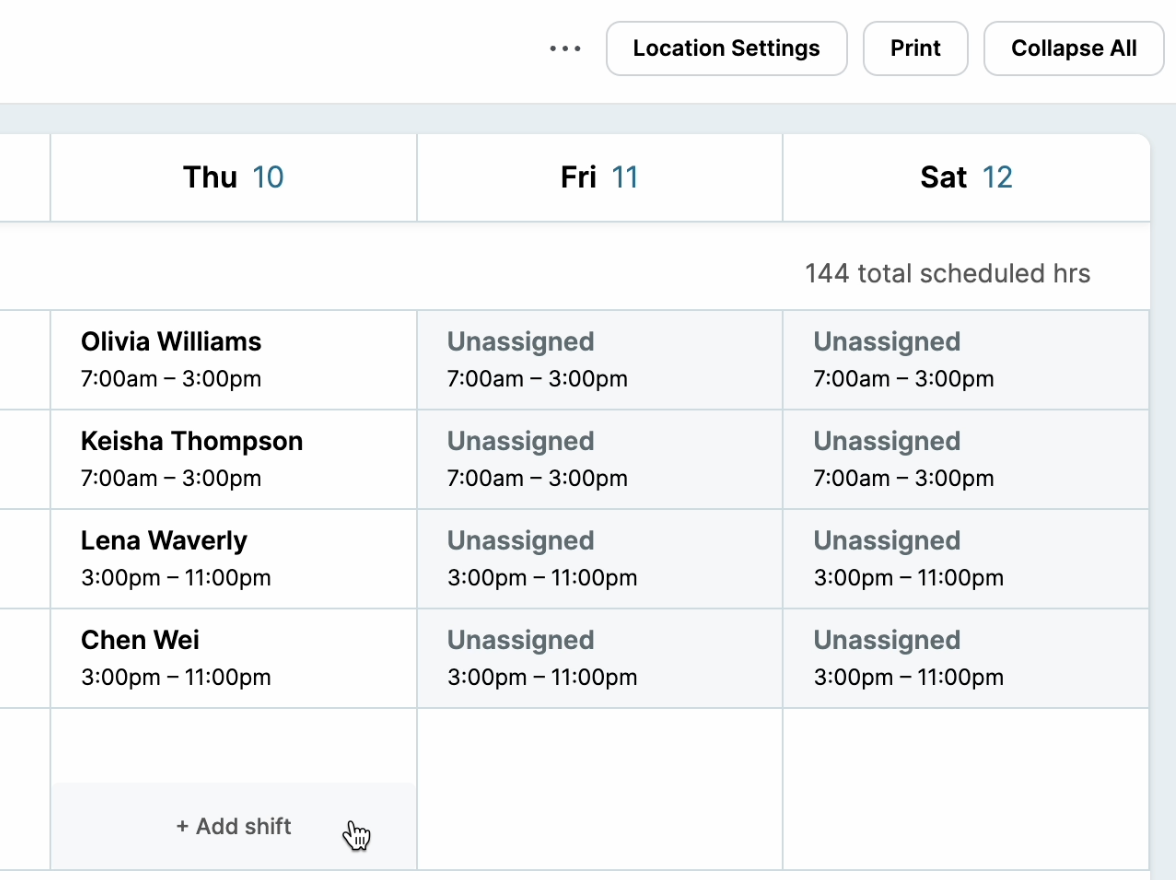
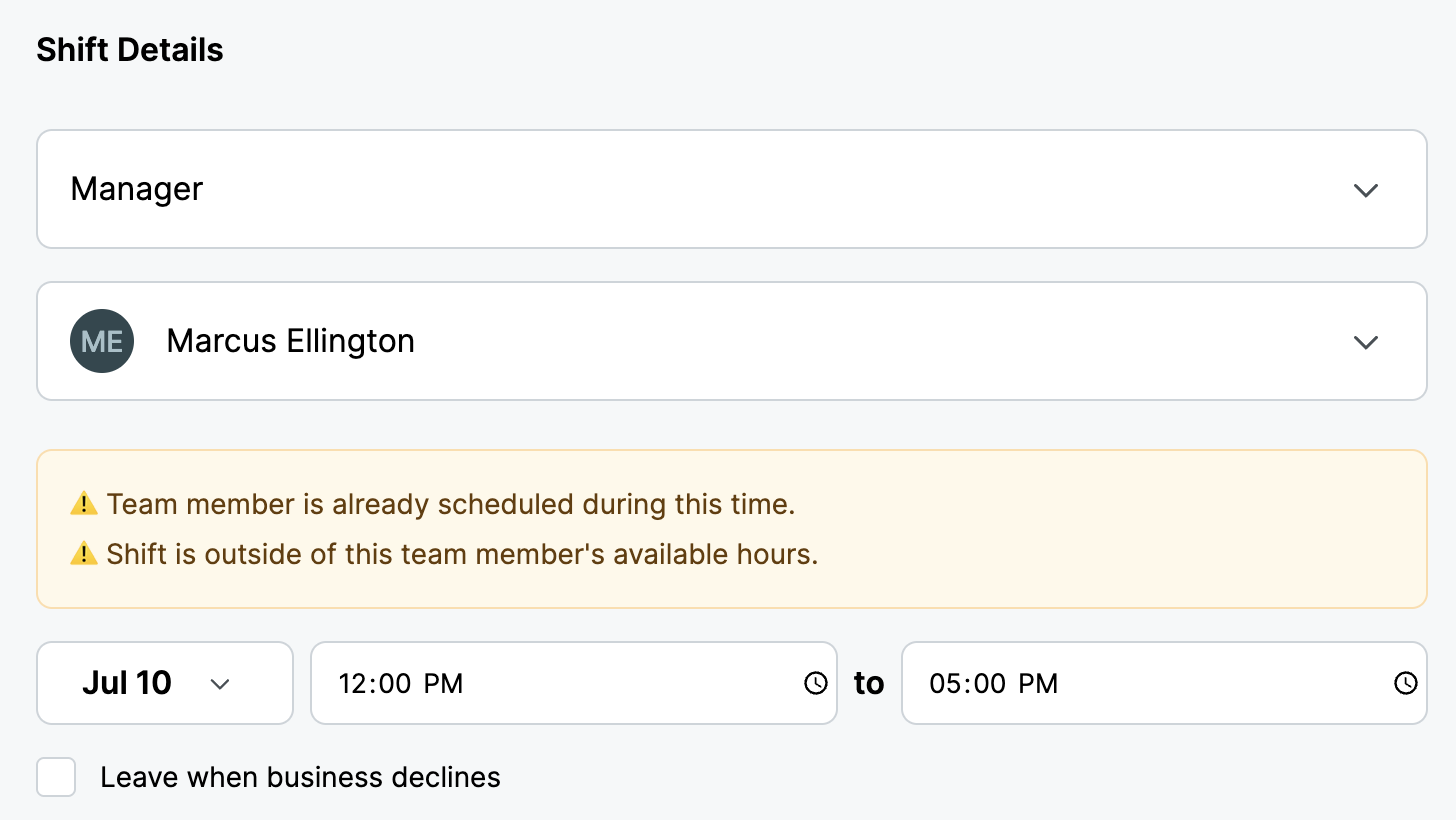
Catch mistakes before they become problems. Shiftwell automatically warns you about conflicts and helps ensure your schedules are accurate every time.
Growing business with multiple locations? Manage all your schedules from one central dashboard while keeping each location's unique needs in mind.
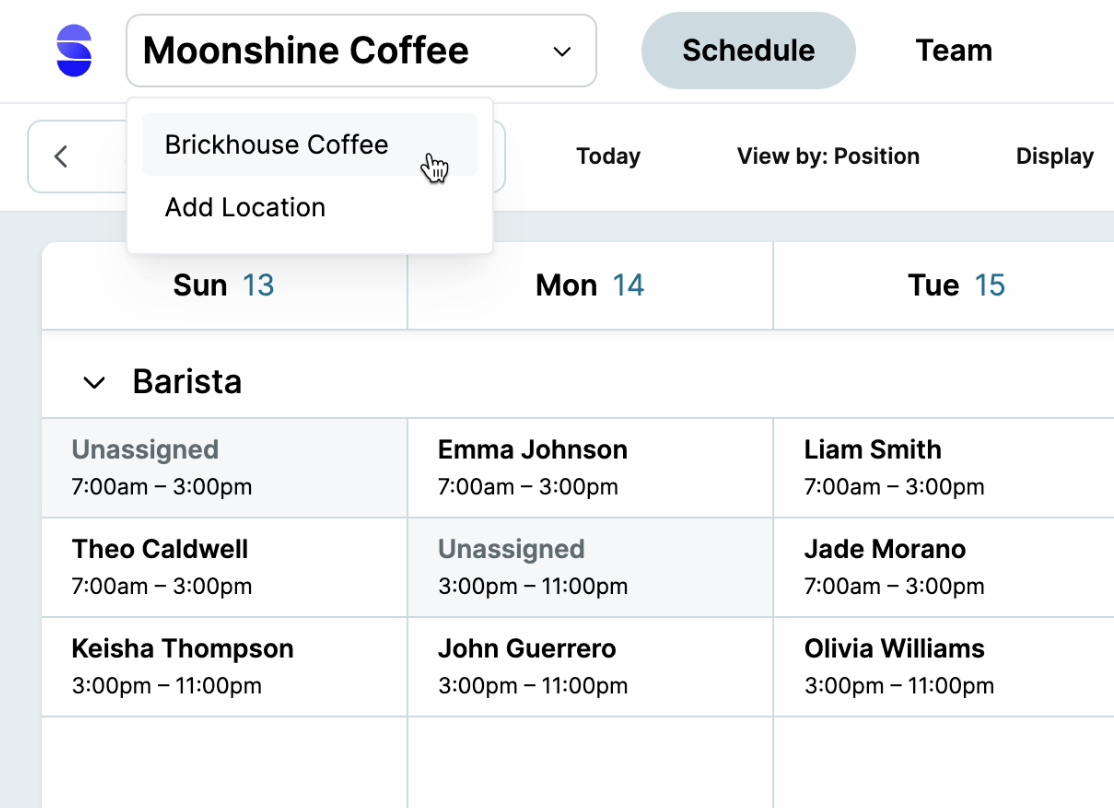
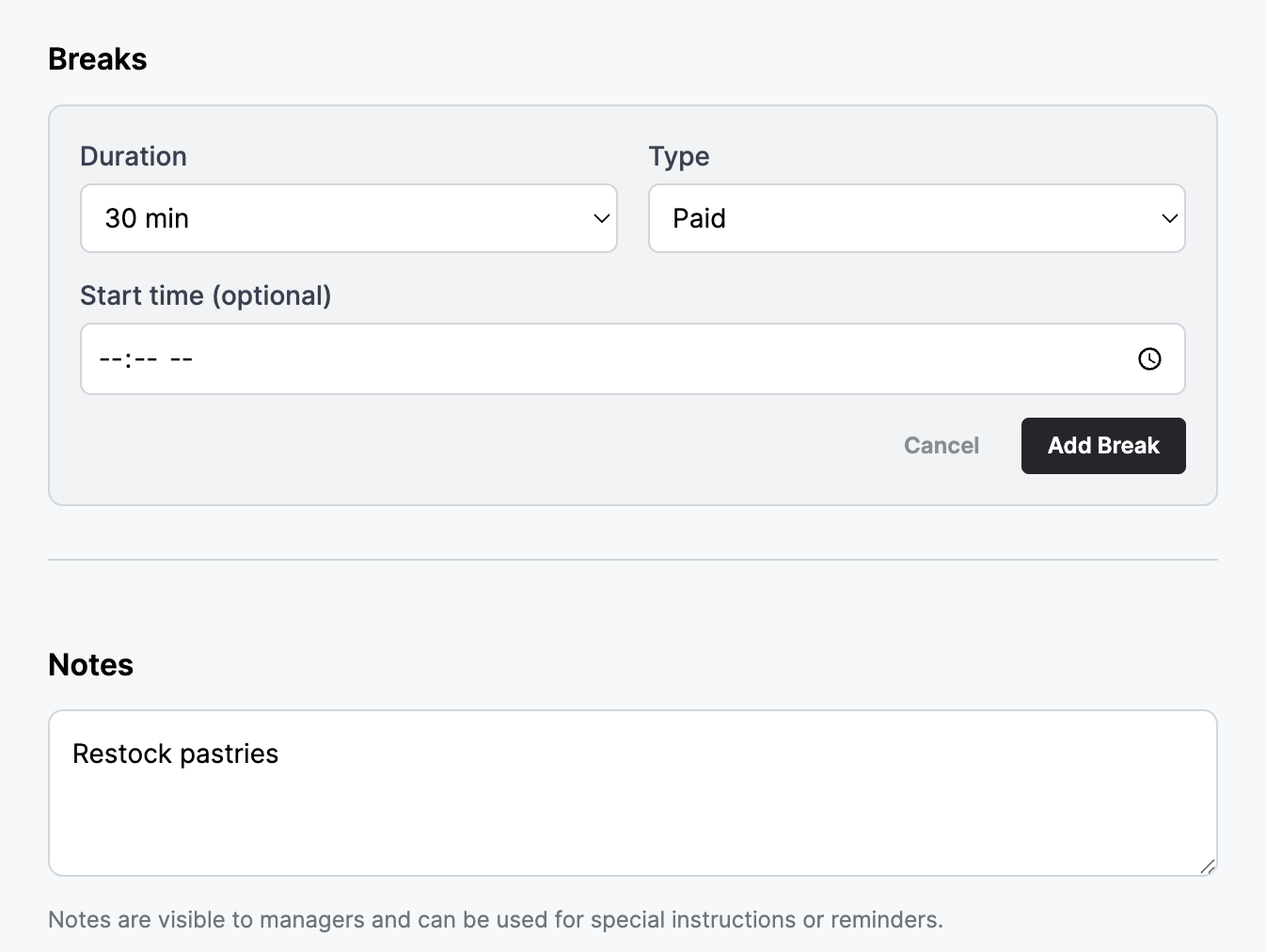
Go beyond basic scheduling. Add break times, special instructions, and important notes to keep your team informed and your operations running smoothly.
Join thousands of managers who've already simplified their scheduling process and reclaimed their time.
Time Saved
On weekly scheduling tasks
Training Required
For you or your employees
Businesses
Trust Shiftwell daily
During Beta
Full access, no credit card
Join thousands of managers who've already made the switch from spreadsheets to Shiftwell. Get started free today.
Get Started Free